At Zunder, we continue to invest efforts to offer the best user experience to all electric vehicle drivers who visit our Charging Stations. As you know, we want to offer a premium, accessible and quality service. We want to be at the forefront of Electromobility and that is why we are constantly innovating and improving. Today we are announcing a new feature for all Zunder users to start their charging sessions. We are rolling out Zunder Car Play and Zunder Android Auto so you can start your charging directly from your electric vehicle!
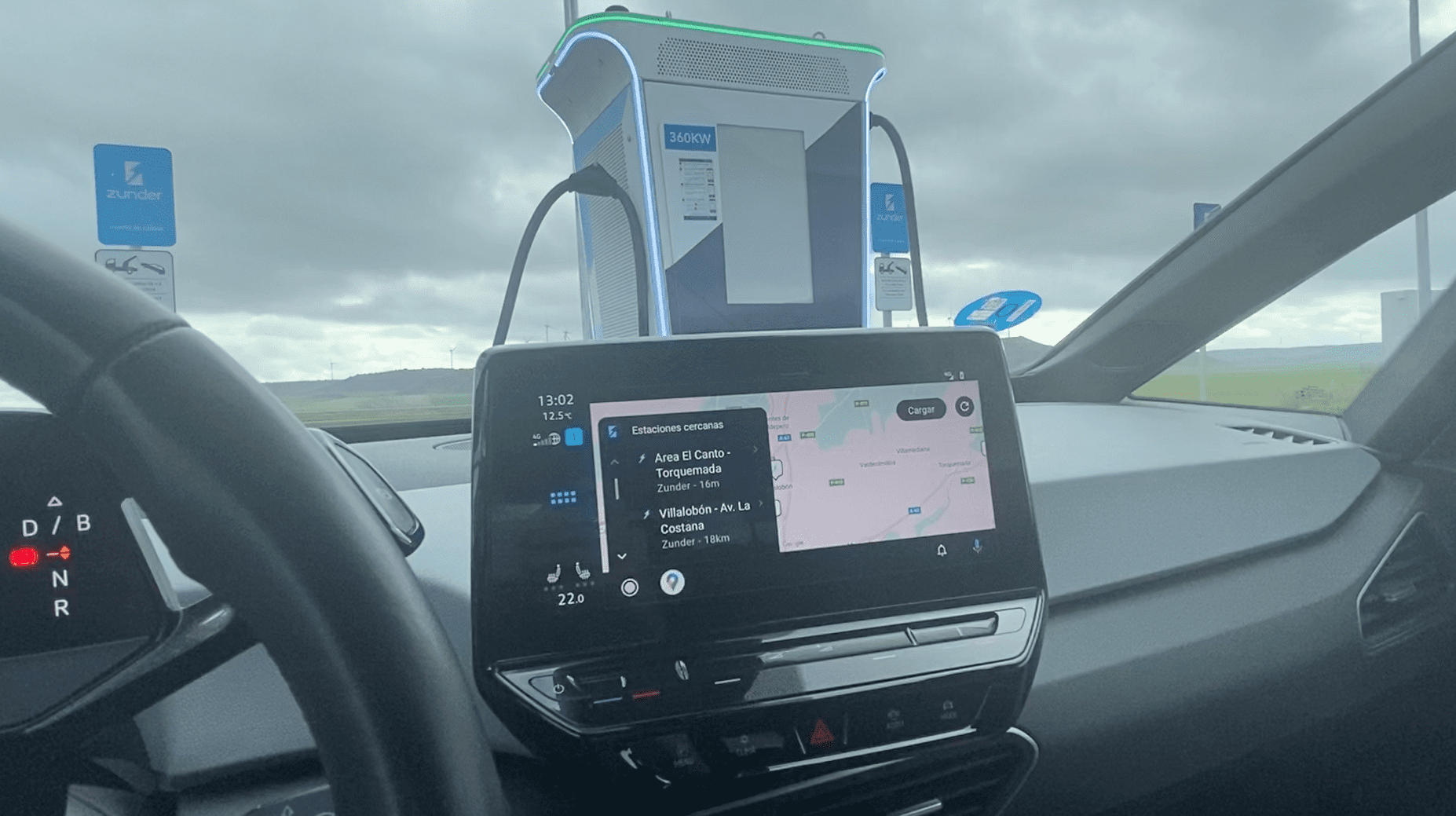
What can be done with this new functionality?
Once you pair your phone (Android or iPhone) to your electric vehicle via Car Play or Android Auto, you will be able to use the Zunder APP in your car. Thanks to this new feature you will be able to:
- Start/end charging sessions
- View charging summary (metrics and data at session end)
- View GPS route to the Charging Station
- Search for Charging Stations near your location
Don’t panic or worry if you can’t see all Zunder Charging Stations on your car’s display screen. For safety reasons (to avoid distractions while driving) on both Android and iPhone, you will only see the Zunder Charging Stations closest to your current location.
Although Android and iOS utilities and interfaces are very similar and offer similar functionalities, there are some minor differences that you need to be aware of. Below, we explain each of them in detail so that whatever terminal you use, you won’t have any problems.
Zunder Car Play
Using Zunder Car Play is very simple. When you log in you will find the Zunder locations map (similar to if you access the Zunder APP from your iPhone) and a list of Charging Stations nearest to your location. This list is sorted by proximity to your location. Remember that on the map you will only see the locations closest to your position. As you travel and move along the roads, you will see that the locations update automatically.
To start a charging session, click on the Charging Station where you are located. Select the power rating and connector that you wish to use. When your EV screen prompts you, plug in to begin charging. During your charging session you will be able to access different metrics in real time: charging power, kWh charged, cost, etc. When you finish charging you will also be able to access the charging summary.
Are you continuing your journey? You can start GPS navigation to the next Zunder Charging Station. This navigation will take place outside the Zunder APP. It will depend on your settings whether we redirect you to Google Maps or iOS Maps. You can continue your journey now! See you during your next charging session.
Zunder Android Auto
When you access the Zunder Android Auto extension you will be able to see the Zunder map. Again, we remind you that you will only be able to see the ones nearest to your position. During your journey, the locations will be updated, always showing those nearest to you.
Zunder Android Auto offers you two options for starting a charging session. If you click on “Charge”, you will be able to enter the number of the connector you are going to use. You can also click on the Charging Station you are at (in the navigable list) and select the power and connector you are going to use. Your EV will tell you when you can connect. During your charging session, you will be able to see on screen the metrics of your session in real time. When you finish charging, you will be able to see the full summary of your charging session.
If you need to continue your journey, you can start a GPS route to the next Zunder Charging Station. Click on it and hit the road. See you at the next charging session!



